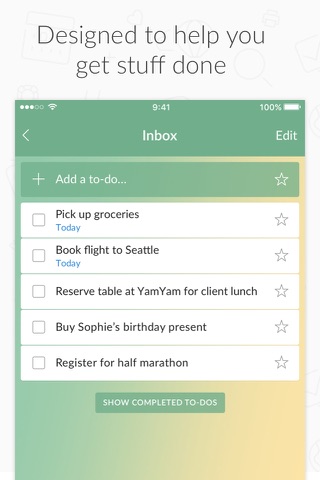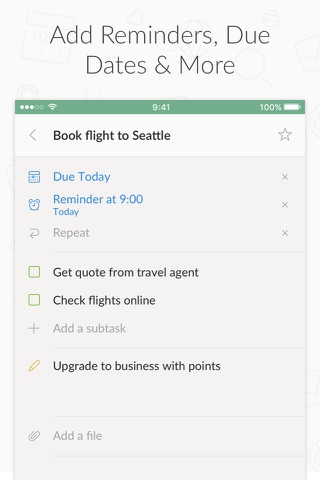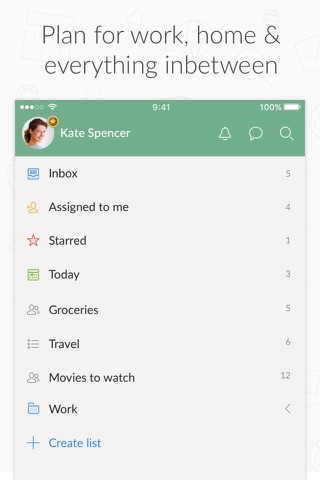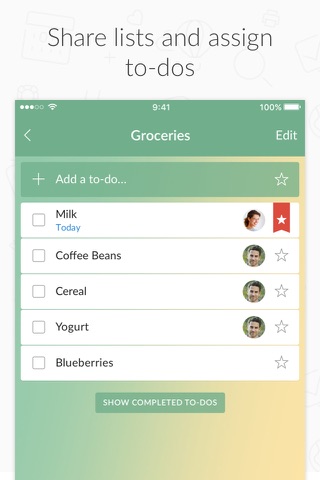Wunderlist: To-Do List & Tasks app for iPhone and iPad
Wunderlist has joined Microsoft! Switch to Microsoft To Do to get all of the to-do lists and tasks features you love from Wunderlist.
Wunderlist is a simple to-do list and task manager app that helps you get stuff done. Now, Wunderlist has joined Microsoft - Switch to Microsoft To Do to get all of Wunderlist’s functionality, plus a smart daily planner, Microsoft apps and services integration, customization options and more!
Whether you’re sharing a grocery list with a loved one, working on a project, or planning a vacation, Wunderlist makes it easy to capture, share and complete your to-dos.
Wunderlist instantly syncs between your phone, tablet and computer, so you can access your to-dos from anywhere.
Love your Wunderlist app? Switch to Microsoft To Do and import all your tasks over to use all your favorite features and more or keep using Wunderlist.
----
Critics Love Wunderlist
“The best to-do list app.” - The Verge
Wunderlist has also been featured in The New York Times, Lifehacker, Forbes, The Guardian, Wired, and Vanity Fair, just to name a few.
-----
Wunderlist Features:
To-Do Lists
• Add, organize and schedule your to-dos from your phone, tablet or computer
• Set due dates and reminders to ensure you never forget important deadlines (or birthday gifts) again
• Swipe down from any app to get a glance of your due to-dos with our Today widget
Organize Lists
• Use subtasks, notes, files and comments to add important details to your to-dos
• Create lists to help sort your to-dos for home, work and everything in between
• Share lists and collaborate on your to-dos with family, friends and colleagues
To-Do On-The-Go
• Be productive from anywhere, thanks to Wunderlist’s apps for your phone, smart watch, tablet and computer
• Save web pages and articles for later with the Add to Wunderlist sharing extension
Upgrade your Wunderlist experience with Microsoft To Do for all your task and to-do lists today.
Our Terms of Use: http://www.wunderlist.com/terms-of-use
Our Privacy Policy: http://www.wunderlist.com/privacy-policy
Learn more about Wunderlist at www.wunderlist.com
Pros and cons of Wunderlist: To-Do List & Tasks app for iPhone and iPad
Wunderlist: To-Do List & Tasks app good for
Very easy and efficient To-do list app, with all necessary features
Great app that I use very often and fits my need! Dev Always improving it !
Best to-do list app I have tried. Clear, clean, synchronises perfectly.
I have tried many ToDo apps. This one stands out for both clean, intuitive use and advanced features.
A really nice way to organize your life, things are shown very clean and neat. Easy to use.
Currently using the free version of this app, its awesome!
PROS:
- Available for all my Apple devices.
- You can start a list on one device, finish or edit on another.
- You can manipulate the order of list items or use the sort function.
- Set reminders for, due dates, notes, files for a task.
- Send/share your lists with others (and set editing permissions).
- You can create folders/subfolders for extra organization.
I could go on and on about all the pros.
CONS: None to report (only started using app today).
Out of 4-5 "to do" apps Ive tried, this one is by far the best.
Some bad moments
If it wasnt for this small - and important - feature, I would be using the app.
This is a great little app except for one little thing: you cannot sort checked items alphabetically. I have hundreds of items on my shopping list, so sorting checked items alphabetically is imperative, otherwise the list is an unmanageable, unusable, mess. Luckily for everyone, I have a great little workaround Ill share:
1. Instead of using the app to keep track of your incremental shopping list items, write everything down, when you think of them, on pieces of paper. This is way easier than trying to find something on your long, unsorted list in the app.
2. When its time to go shopping, gather all the scraps of paper together and enter everything into the app. There will certainly be duplicates of everything you already entered previously, but trust me, its faster to type it again than trying to find it in an unsorted list. Dont worry, the app does NOT know youve entered an exact duplicate, you can fix that in step 4.
3. Once every couple of weeks go down list and UNCHECK every single item, hundreds of them, and NOW sort it alphabetically.
4. Go back to the top of the list, select edit, go down the list and check all the duplicate items and delete them.
This only takes a few hours every couple of weeks and really improves the efficiency of the app.
I use it all the time for work and personal task, and share it with colleagues. Unfortunately the notifications havent worked since iOS 10. Looking for an app that works.
Still no update....please update it or integrate it into Outlook or just shut it down, but dont neglect it.
This is a great app, but the low rating Im giving is due to some changes that need to be made in programming. On my new iPhone 6s using 3D Touch is useful in many apps, but is terrible in Wunderlist. Due to 3D Touch I can no longer rearrange items by the hold and drag method, which I imagine is most peoples way of organizing their lists. There needs to be a new way programmed into the app to manually sort items in our lists. Thank you.
-no subtask in main panel; to see them user have often to "ping pong" the eyes from right to left !
-inbox : here arrive emails ? no ! so let the user change the name !!
Usually Wunderlist: To-Do List & Tasks iOS app used & searched for
to do list,
shopping list,
six!,
do,
to go,
to,
wunderlist,
nota,
toto,
remind,
checklist,
to do list app,
reminder,
to do list app free,
wunderlist: to-do list & tasks,
checklist app,
six,
notas,
checklist: to do & task lists,
six !,
to do lists,
tasks,
sixth,
reminder apps,
wunderlist to do and task list,
and other. So, download free Wunderlist: To-Do List & Tasks .ipa to run this nice iOS application on iPhone and iPad.